- Home
- API and CLI Reference
- API Basics
xcware API Basics
What is an API?
An API, or Application Programming Interface, acts as a bridge between different software applications, enabling them to communicate and interact seamlessly. It defines the methods and protocols through which software components can request and exchange data, allowing developers to leverage existing functionalities in their own applications without needing to understand the inner workings of the underlying systems. In essence, APIs simplify software development by providing standardized interfaces for integration, making it easier to build powerful and interconnected applications.
How does the API of xcware function?
The xcware API, embedded within the Nexus server, enables developers to engage with the xcware platform, much like the capabilities provided by the Nexus application. Developers can undertake a range of activities, including infrastructure creation, application and service deployment, metrics data retrieval, process automation, and beyond. The accompanying diagram delineates a fundamental communication flow.
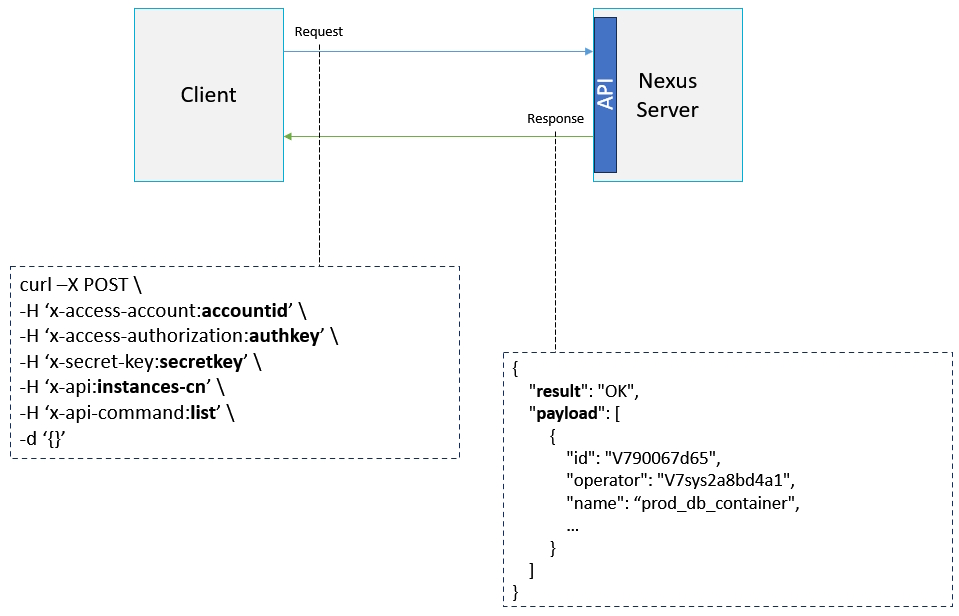
Begin your journey with the xcware API.
Developers have the flexibility to utilize any client, programming language, or tool capable of generating a POST request. Below, we've compiled a variety of client solutions along with sample code to kickstart your integration.
xcware API Builder
For simplifying API integration, we've created the API Builder, empowering developers to effortlessly generate code for API integration.
An API, or Application Programming Interface, acts as a bridge between different software applications, enabling them to communicate and interact seamlessly. It defines the methods and protocols through which software components can request and exchange data, allowing developers to leverage existing functionalities in their own applications without needing to understand the inner workings of the underlying systems. In essence, APIs simplify software development by providing standardized interfaces for integration, making it easier to build powerful and interconnected applications.
How does the API of xcware function?
The xcware API, embedded within the Nexus server, enables developers to engage with the xcware platform, much like the capabilities provided by the Nexus application. Developers can undertake a range of activities, including infrastructure creation, application and service deployment, metrics data retrieval, process automation, and beyond. The accompanying diagram delineates a fundamental communication flow.
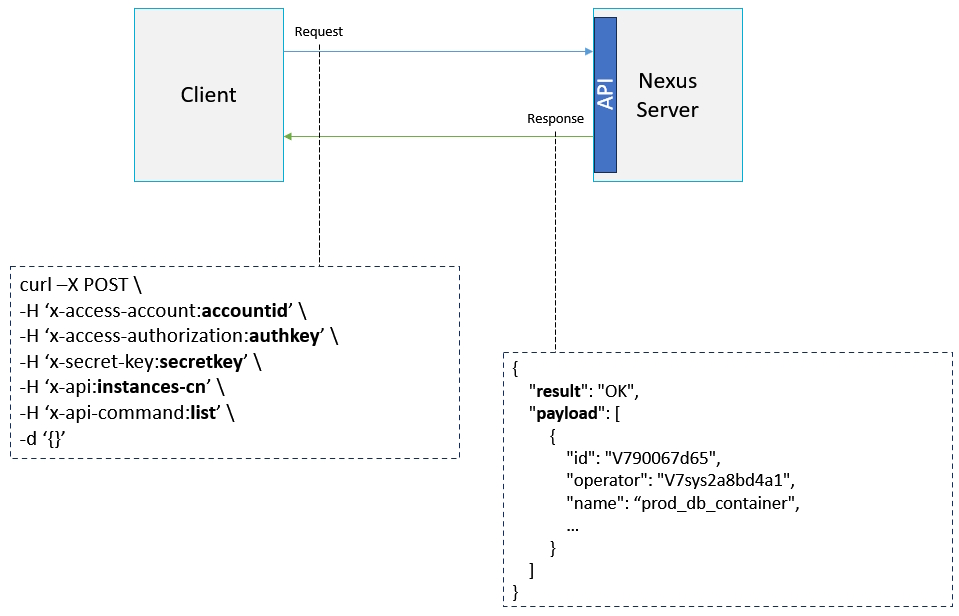
Begin your journey with the xcware API.
Developers have the flexibility to utilize any client, programming language, or tool capable of generating a POST request. Below, we've compiled a variety of client solutions along with sample code to kickstart your integration.
- Initially, we have the Nexus CLI Mode, which is likely the simplest option to employ.
- CURL is widely utilized as a command-line tool for API integration, as illustrated in the example here.
- Several programming languages can be utilized for API integration, as outlined below:
xcware API Builder
For simplifying API integration, we've created the API Builder, empowering developers to effortlessly generate code for API integration.
Get Started with API Builder
 Follow
us
Follow
us



