- Home
- Documentation
- Get Started
Get Started
-
Documentation
- Release Notes
- Get Started
- Nexus GUI and Modules
- Access Gates
- Access Keys
- Block Storage
- Codespaces
- Cron Scheduler
- Data Bright
- Data Gate
- Data Insight
- Data Spark-house
- Data Spark-nodes
- Data Spark-solaris
- Data Stream
- Desktops
- Event Hub
- Firewall
- Flow-fx
- Groups
- Identities
- Ingenia LLM
- Instances-cn
- Instances-vm
- Instances-xvm
- Load Balancer
- Magna-app
- Magna-buckets
- Magna-db
- Magna-nodes
- Magna-s3
- Magna-se
- Magna-sqld
- Magna-sqlr
- Name Server
- Notification Gate
- Object Storage
- Private Network
- Repositories
- Roles
- SIEM Collector
- Secret Keys
- Security Scanner
- Serverless-api
- Serverless-flow
- Serverless-fx
- Serverless-json
- Serverless-mq
- Serverless-spark
- Sky Link
- Sky Network
- Sky Nodes
- Solution Stacks
- VPN Manager
- Vista Sessions
- Vista Connect
- Nexus Server
- Nexus Application
- Nexus Stacks
- Nexus Two Factor Authentication
- Nebula System
Setting up the xcware platform can be
accomplished in four simple steps. Once finished,
we'll have a basic self-contained xcware
universal computing platform operational, as
illustrated in the image below.
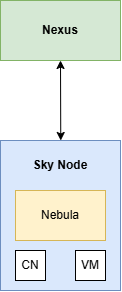
The installation process is straightforward. Let's begin.
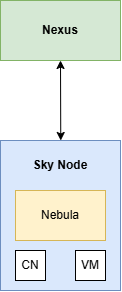
The installation process is straightforward. Let's begin.
What do we need?
-
To follow this guide, you will need some basic Linux skills:
- Experience with the Linux installation process.
- Familiarity with using text editors like "vi" or "nano".
-
Understanding of network configuration.
-
One Bare Metal, Virtual, or Cloud machine for the Nexus Server:
- Minimum of 1 CPU, but 2 or more are recommended.
- Minimum of 4 GB of RAM.
- Minimum of 50 GB of free disk space
- 64 bit Windows, 64 bit Windows Server, or 64 bit Debian/RHEL-based Linux distributions as the operating system
-
One Bare Metal, Virtual, or Cloud machine for the Nebula System.
- Minimum of 4 CPU.
- Minimum of 16 GB of RAM.
- Minimum of 150 GB of disk space
- One of the supported 64 bit Linux distributions as the operating system
 Follow
us
Follow
us



