- Home
- Documentation
- Nexus GUI and Modules
Nexus GUI and Modules
-
Documentation
- Release Notes
- Get Started
- Nexus GUI and Modules
- Access Gates
- Access Keys
- Block Storage
- Codespaces
- Cron Scheduler
- Data Bright
- Data Gate
- Data Insight
- Data Spark-house
- Data Spark-nodes
- Data Spark-solaris
- Data Stream
- Desktops
- Event Hub
- Firewall
- Flow-fx
- Groups
- Identities
- Ingenia LLM
- Instances-cn
- Instances-vm
- Instances-xvm
- Load Balancer
- Magna-app
- Magna-buckets
- Magna-db
- Magna-nodes
- Magna-s3
- Magna-se
- Magna-sqld
- Magna-sqlr
- Name Server
- Notification Gate
- Object Storage
- Private Network
- Repositories
- Roles
- SIEM Collector
- Secret Keys
- Security Scanner
- Serverless-api
- Serverless-flow
- Serverless-fx
- Serverless-json
- Serverless-mq
- Serverless-spark
- Sky Link
- Sky Network
- Sky Nodes
- Solution Stacks
- VPN Manager
- Vista Sessions
- Vista Connect
- Nexus Server
- Nexus Application
- Nexus Stacks
- Nexus Two Factor Authentication
- Nebula System
Get Stared with Nexus
The Nexus GUI enables Admins and Users to interact with the xcware platform. Nexus can be accessed through a browser or the Nexus Application, which is available for the Windows and Linux operating systems. To initiate a Nexus session, navigate in your browser to https://YOUR_NEXUS_FQDN/c/session (or alternatively, start your Nexus Application) and sign in with your credentials.
Nexus GUI Orientation
"Simplicity" is a key concept on the xcware platform. Below is a picture where we have labeled the essential parts of the Nexus GUI to help first-time users orient themselves and get started quickly.
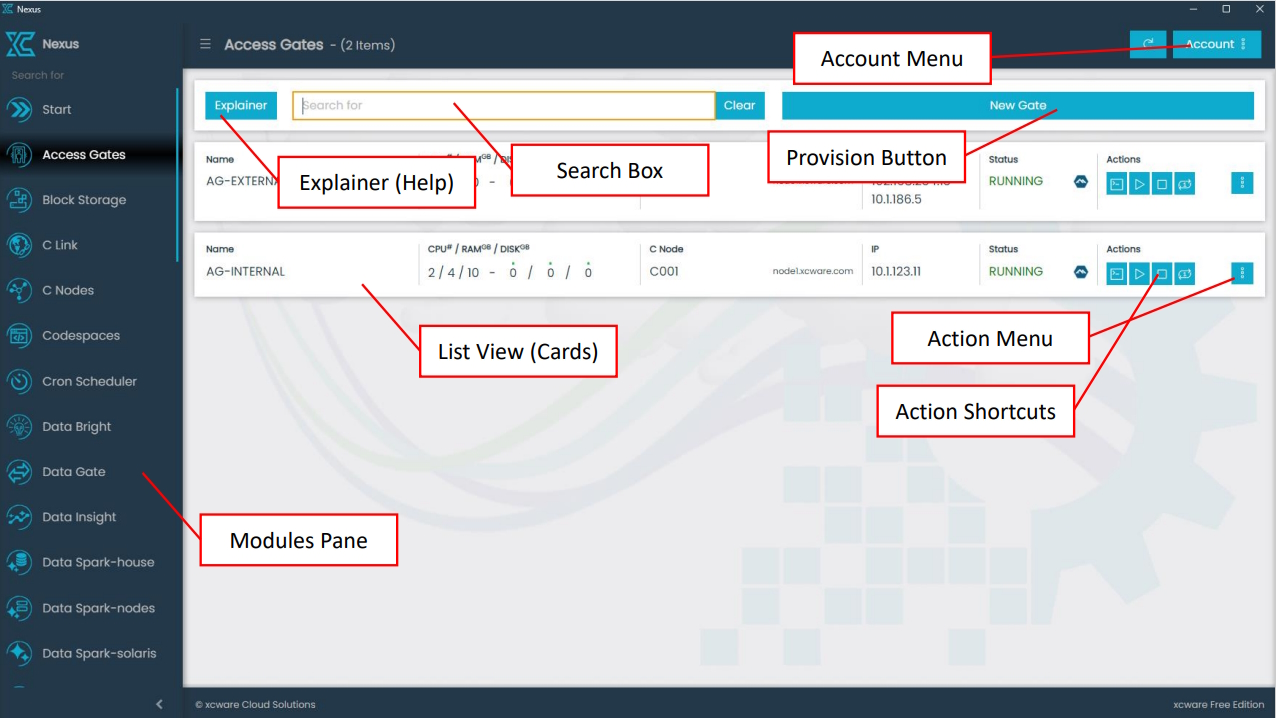
Here are some important pointers about the Nexus GUI:
Below, we've listed all the modules in Nexus that interface with the Nebula services. Each module details its purpose and functionality, which collectively form the foundation of the xcware universal computing platform.
The Nexus GUI enables Admins and Users to interact with the xcware platform. Nexus can be accessed through a browser or the Nexus Application, which is available for the Windows and Linux operating systems. To initiate a Nexus session, navigate in your browser to https://YOUR_NEXUS_FQDN/c/session (or alternatively, start your Nexus Application) and sign in with your credentials.
Nexus GUI Orientation
"Simplicity" is a key concept on the xcware platform. Below is a picture where we have labeled the essential parts of the Nexus GUI to help first-time users orient themselves and get started quickly.
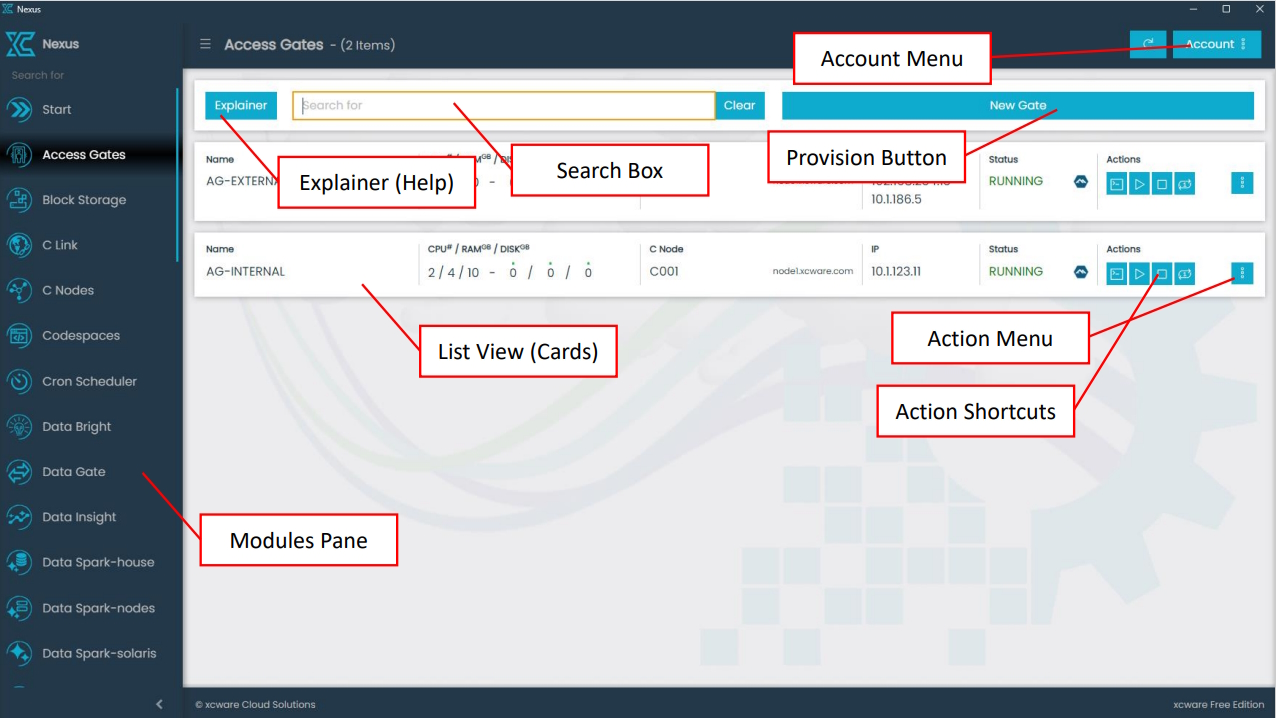
Here are some important pointers about the Nexus GUI:
-
Under the "Account Menu," you can find a list of Accessibility Shortcuts designed for
users who prefer using the keyboard over the mouse.
-
Under the "Account Menu," you can copy your Account ID and User ID to the clipboard.
-
Under the "Account Menu," you can customize your theme for the Nexus GUI.
-
Double-clicking on a list card with the mouse, or pressing the Enter key while a list
card is selected, will execute the default action shown in bold text under the Actions
menu.
-
Within the "Actions Menu" of the List Card, you can pin Flow-fx Runs and Workspace
sessions for terminals, consoles, and applications directly to your Start module.
Below, we've listed all the modules in Nexus that interface with the Nebula services. Each module details its purpose and functionality, which collectively form the foundation of the xcware universal computing platform.
- Access Gates
- Access Keys
- Block Storage
- Codespaces
- Cron Scheduler
- Data Bright
- Data Gate
- Data Insight
- Data Spark-house
- Data Spark-nodes
- Data Spark-solaris
- Data Stream
- Desktops
- Event Hub
- Firewall
- Flow-fx
- Groups
- Identities
- Ingenia LLM
- Instances-cn
- Instances-vm
- Instances-xvm
- Load Balancer
- Magna-app
- Magna-buckets
- Magna-db
- Magna-nodes
- Magna-s3
- Magna-se
- Magna-sqld
- Magna-sqlr
- Name Server
- Notification Gate
- Object Storage
- Private Network
- Repositories
- Roles
- SIEM Collector
- Secret Keys
- Security Scanner
- Serverless-api
- Serverless-flow
- Serverless-fx
- Serverless-json
- Serverless-mq
- Serverless-spark
- Sky Link
- Sky Network
- Sky Nodes
- Solution Stacks
- VPN Manager
- Vista Sessions
 Follow
us
Follow
us



